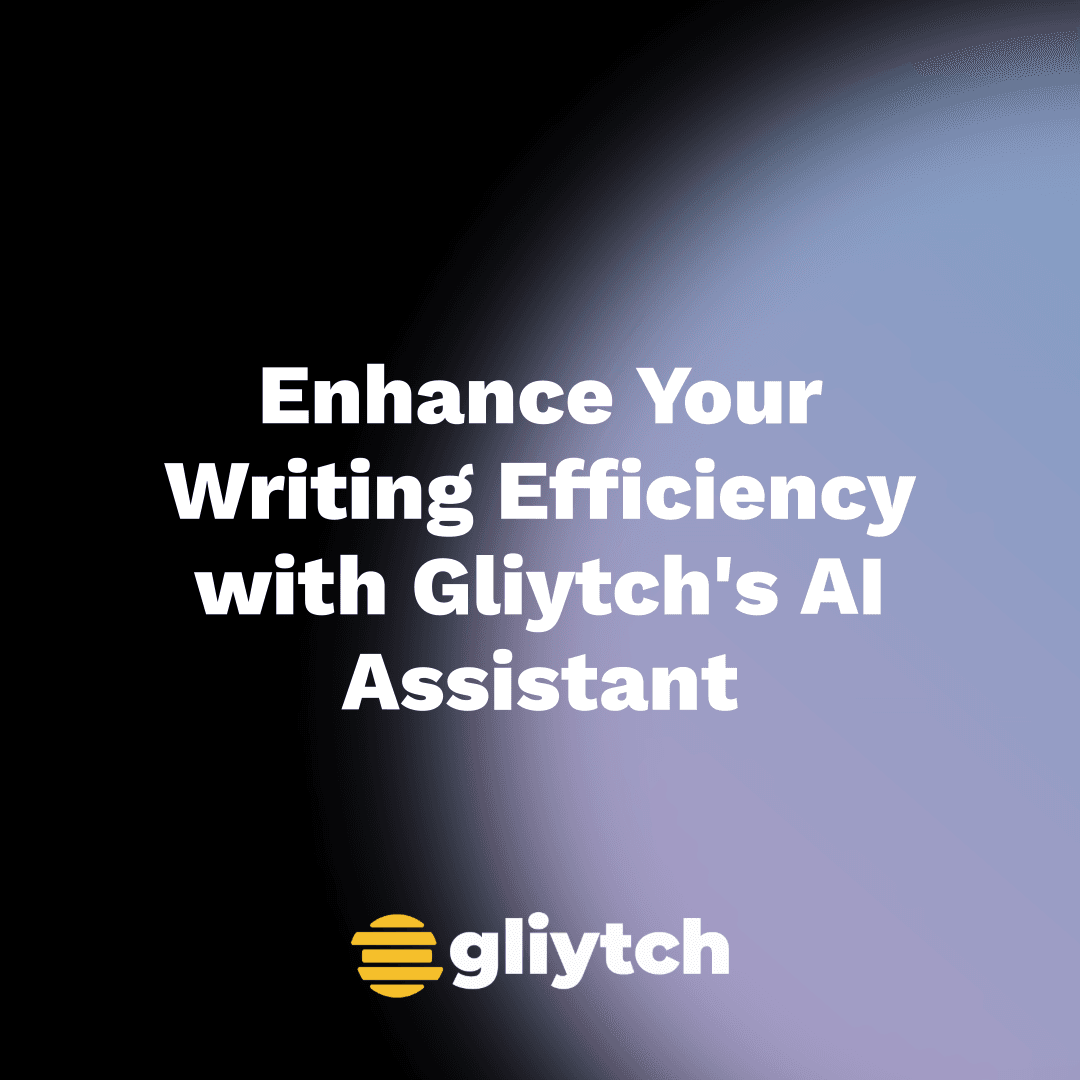Introduction
In today’s fast-paced world, creating engaging content quickly is crucial. With the help of Gliytch AI, you can generate high-quality blog posts in under five minutes. This guide will walk you through the streamlined process of leveraging this powerful tool for your writing needs.
What is Gliytch AI?
Gliytch AI is an advanced content creation tool designed to help bloggers and marketers generate articles effortlessly. Its AI-driven features allow for quick drafting, ensuring you can focus on delivering value without the stress of writer’s block.
Getting Started with Gliytch AI
To begin using Gliytch AI, simply visit the platform and log in to your account. The user-friendly interface includes several options to customize your content generation, such as “Include Your Brand,” which allows for personalized branding in your posts, and “Generate Bulk Posts,” perfect for those looking to create multiple articles at once.
Creating Your First Blog Post

- Step 1: Enter the Article Title
Start by typing in your desired article title. Choose something that reflects the content you wish to create. - Step 2: Define Focus Keywords
Input relevant keywords separated by commas. These keywords will help optimize your post for search engines. - Step 3: Choose Language and Settings
Select the language of your choice and other relevant settings to tailor the content to your audience’s needs. - Step 4: Click ‘Generate’
Once you’ve input all the necessary details, simply click the ‘Generate’ button. In mere seconds, Gliytch AI will produce a draft for you.
Reviewing and Refining Your Output

After Gliytch AI generates your blog post, it’s crucial to review and refine the content to ensure it meets your standards. Start by reading through the draft to identify areas for improvement.
You can use the “Rewrite” feature to enhance specific sections, making them more engaging or clearer. If you notice that certain points are over-explained, utilize the “Summarize” option to condense ideas effectively.
Conversely, if a section feels too brief, applying “Make it Longer” can help flesh out your arguments or add valuable details.
For content that’s too complex or jargon-heavy, the “Simplify” feature can transform the language into something more accessible for your audience.
Always check for grammatical errors and flow; the “Fix Grammatical Mistakes” option can help catch any lingering issues. By taking these steps, you can craft a polished and compelling article that resonates with your readers.
| Step | Description |
|---|---|
| 1. Access Gliytch AI | Visit the Gliytch AI website and log in. |
| 2. Enter Article Title | Type the title of your blog post. |
| 3. Define Focus Keywords | Input relevant keywords, separated by commas. |
| 4. Choose Language & Settings | Select your preferred language and settings. |
| 5. Generate Content | Click ‘Generate’ to create your blog post. |
| 6. Review Output | Read through the generated post for adjustments. |
| 7. Refine and Polish | Use AI tools to rewrite, summarize, or simplify. |
| 8. Finalize and Publish | Make necessary edits, then publish your post! |
Best Practices for Effective Blog Posts
To ensure your blog posts are effective, consider the following tips:
- Aim for clarity and provide value to your readers.
- Use headings and bullet points for better readability.
- Optimize your content for SEO by including your focus keywords strategically.
Conclusion
Using Gliytch AI, crafting a blog post has never been easier or quicker. The ability to generate quality content in under five minutes enhances productivity and allows you to focus on what truly matters: connecting with your audience.